Node.js API实例讲解——https服务器与客户端
本节介绍一下创建https服务器和https客户端,其实很简单,按照本节介绍的步骤即可。
https服务器与客户端
本节介绍一下创建https服务器和https客户端,其实很简单,按照本节介绍的步骤即可。
创建https服务器
https和http服务器创建方法一样,都是采用createServer方法,http.createServer创建http服务器,https.createServer创建https服务器,只不过方法参数稍微有些不同。看下面完整的创建https服务器代码。
var https = require('https');
var fs = require('fs');
var options = {
key: fs.readFileSync('key.pem'),
cert: fs.readFileSync('cert.pem')
};
https.createServer(options, function (req, res) {
res.writeHead(200);
res.end("hello world\n");
}).listen(8000);ok,这就可以了,当客户端通过https://localhost:8000访问时,就可以访问到hello world。
但这里需要两个文件,key.pem和cert.pem,这两个文件是必须的,简单理解这两个文件是用来加密和解密的即可,要创建这两个文件需要系统里安装openssl,下面是创建命令。
第一步
openssl genrsa -out key.pem 1024
这条命令执行后,再执行:
第二步
openssl req -new -key key.pem -out csr.pem
执行命令后终端会有提示输入相关信息,回车即可。然后继续输入一行命令。
第三步
openssl x509 -req -in csr.pem -signkey key.pem -out cert.pem
完成后,就会生成key.pem和cert.pem两个文件,复制到程序的同级目录。
最后通过 https://localhost:8000/ 访问即可。
https 除了以上介绍的配置不同外,其他方面都和http服务器一模一样,这里就不做介绍了,可参看“网络系统”一章。
下面介绍一下https客户端
创建https客户端
当然可以用浏览器作为https客户端,而node.js中也可以创建https客户端。
https客户端和http一模一样,下面简单做个https客户端程序。
var https = require('https');
https.get(
"https://raw.github.com/brighthas/jsdm/master/index.js",
function(res){
res.on("data",function(chunk){
console.log(chunk.toString());
})
});
很赞哦! ( 0
)
相关文章
- NodeJS独立开发web框架——构思实现与发布(1)
- NodeJS独立开发web框架——构思实现与发布(2)
- NodeJS独立开发web框架——构思实现与发布(3)
- NodeJS独立开发web框架——构思实现与发布(4)
- NodeJS独立开发web框架——静态服务器开发
- NodeJS独立开发web框架——静态服务器开发(1)
- NodeJS独立开发web框架——静态服务器开发(2)
- NodeJS独立开发web框架——静态服务器开发(3)
- NodeJS独立开发web框架——静态服务器开发(4)
- Get与Post方法请求——让app具有get/post方法
- Get与Post方法请求——为框架增加新特性
- Get与Post方法请求——效果演示


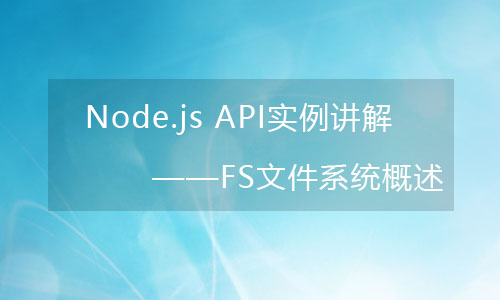



 微信收款码
微信收款码 支付宝收款码
支付宝收款码