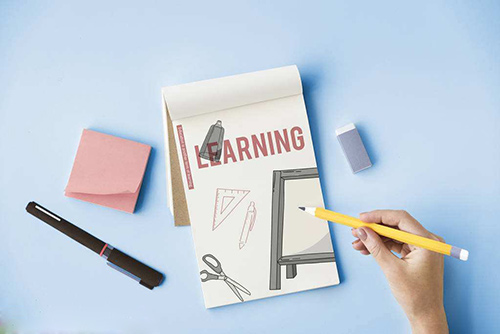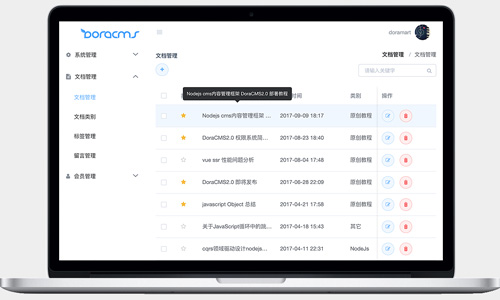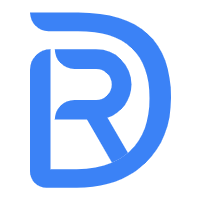在一个项目上想用NodeJS,在前端的JS(http://localhost/xxx)中ajax访问后端RestAPI(http://localhost:3000/….)时(Chrome)报错:
XMLHttpRequest cannot load http://localhost:3000/auth/xxx/xxx. Origin http://localhost is not allowed by Access-Control-Allow-Origin.
解决代码:
方案一:
var express = require('express');
var app = express();
//设置跨域访问
app.all('*', function(req, res, next) {
res.header("Access-Control-Allow-Origin", "*");
res.header("Access-Control-Allow-Headers", "Origin, X-Requested-With, Content-Type, Accept");
res.header("Access-Control-Allow-Methods","PUT,POST,GET,DELETE,OPTIONS");
res.header("X-Powered-By",' 3.2.1')
res.header("Content-Type", "application/json;charset=utf-8");
next();
});
app.get('/auth/:id/:password', function(req, res) {
res.send({id:req.params.id, name: req.params.password});
});
app.listen(3000);
console.log('Listening on port 3000...');方案二:
var express = require('express');
var app = express();
app.get('/auth/:id/:password', function(req, res) {
res.header("Access-Control-Allow-Origin", "*"); //设置跨域访问
res.send({id:req.params.id, name: req.params.password});
});
app.listen(3000);
console.log('Listening on port 3000...');