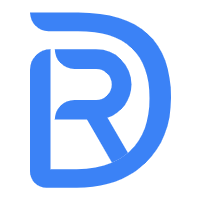更新后的代码
lib/pathRegexp.js最新代码
module.exports = pathRegexp;
function pathRegexp(path) {
var paramNames = [];
path = path
// 这个方法用把 * 替换成正则表达式的 [0-9a-zA-Z\-_]* 形式。
.replace(/((\*{1}(?=\/))|(\*{1}(?=$)))/g, "[0-9a-zA-Z\-_]*")
// 这个方法是把 :xxx 的形式替换成 [0-9a-zA-Z\-_]* 正则表达式形式。
.replace(/(:(.*?(?=\/)))|(:(.*?(?=$)))/g, "[0-9a-zA-Z\-_]*")
// 把 /article/:id/ 的转换为 /article/:id
.replace(/\/$/g, "")
// 把 / 转换为 \/ ,因为这是字符串形式,最后通过 new RegExp(path)
// 生成时,必须要经过这个转换。
.replace(/\//g, "\\\/")
var regexp = new RegExp("^" + path + "\\/?$");
regexp.paramNames = paramNames;
return regexp;
}lib/App.js最新代码
var http = require("http")
,pathRegexp = require("./pathRegexp")
,url = require("url");
module.exports = App;
function App(){
// 插件有序列表
var middleList = this._middleList = [];
var self = this;
this._route_post_handles = [] //最新修改
this._route_get_handles = [] //最新修改
// request事件响应函数
function handle(req,res){
// 循环执行插件
var middleIndex = 0; // 插件索引
execMiddle();
// 执行这个函数时,会自动执行下一个middle插件。
// 至于这个函数的执行,是由插件所控制。
function next(){
middleIndex += 1;
execMiddle();
}
// 执行插件函数
function execMiddle(){
var middle = middleList[middleIndex];
if(middle){
middle(req,res,next);
}else{
var handle;
// 把 /abc?age=12 转为 /abc
var path = url.parse(req.url).pathname; //最新修改
// 找到路由对应的路由处理器。
function findHandle(route_handles){ //最新修改
for(var i=0,len=route_handles.length; i<len ; i++){
var route_handle = route_handles[i];
var pass = route_handle.route.test(path);
if(pass){
handle = route_handle.handle;
break;
}
}
}
// 判断是GET还是POST方法
switch(req.method){
case "GET":
// handle = self._route_get_handles[req.url]
findHandle(self._route_get_handles); //最新修改
break;
case "POST":
// handle = self._route_post_handles[req.url]
findHandle(self._route_post_handles); //最新修改
break;
}
if(handle){
handle(req,res);
}else{
// 没找到指定处理器,返回404
res.statusCode = 404; //最新修改
res.end(); //最新修改
}
}
}
}
this._server = http.createServer(handle);
}
// 加入功能栈
App.prototype.use = function(middle){
this._middleList.push(middle);
}
App.prototype.get = function(route,handle){ //最新修改
this._route_get_handles.push({route:pathRegexp(route),handle:handle})
}
App.prototype.post = function(route,handle){ //最新修改
this._route_post_handles.push({route:pathRegexp(route),handle:handle})
}
// 监听端口
App.prototype.listen = function(){
this._server.listen.apply(this._server,arguments);
}下一节,将做一个使用例子,并演示效果其效果。